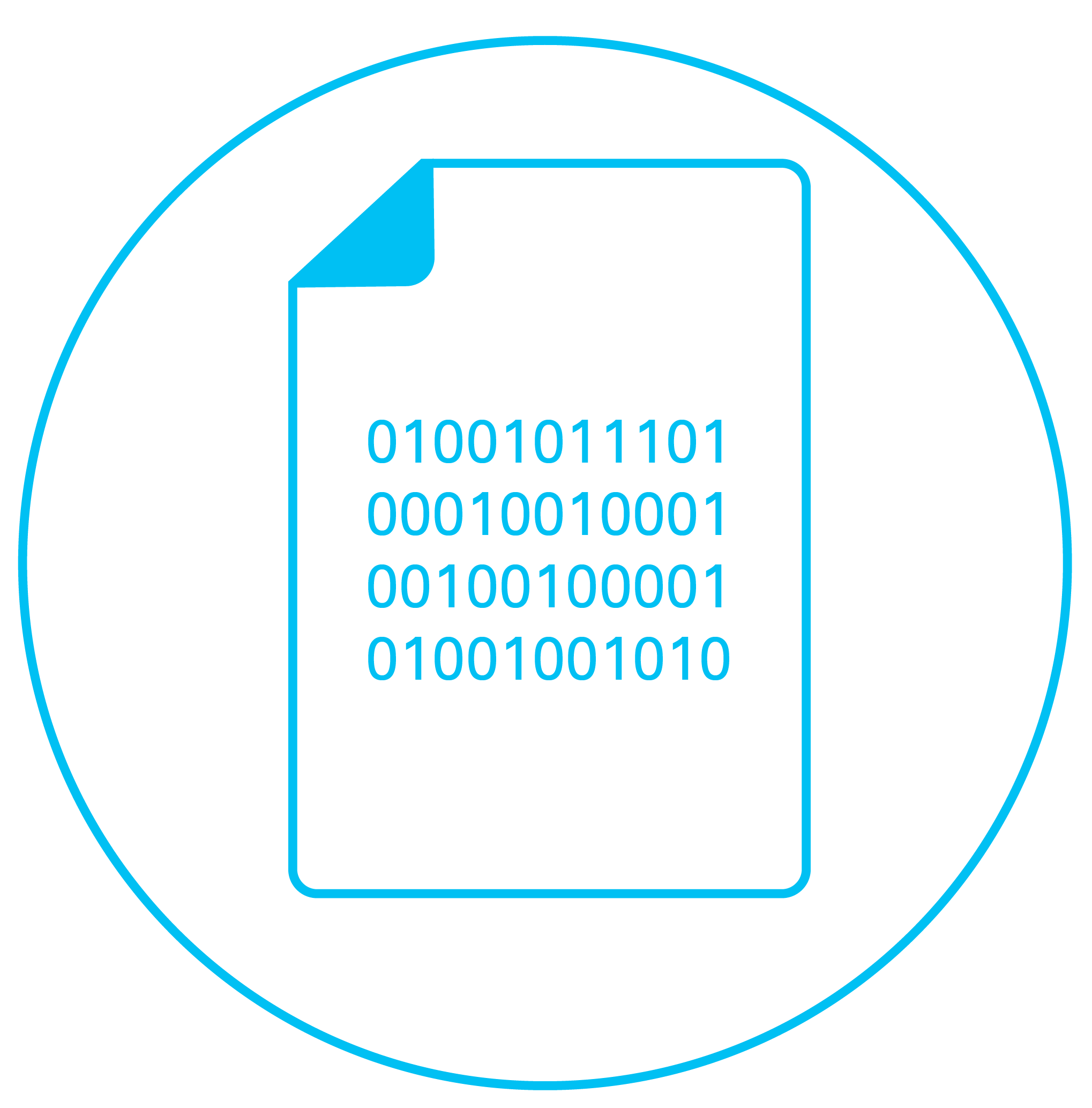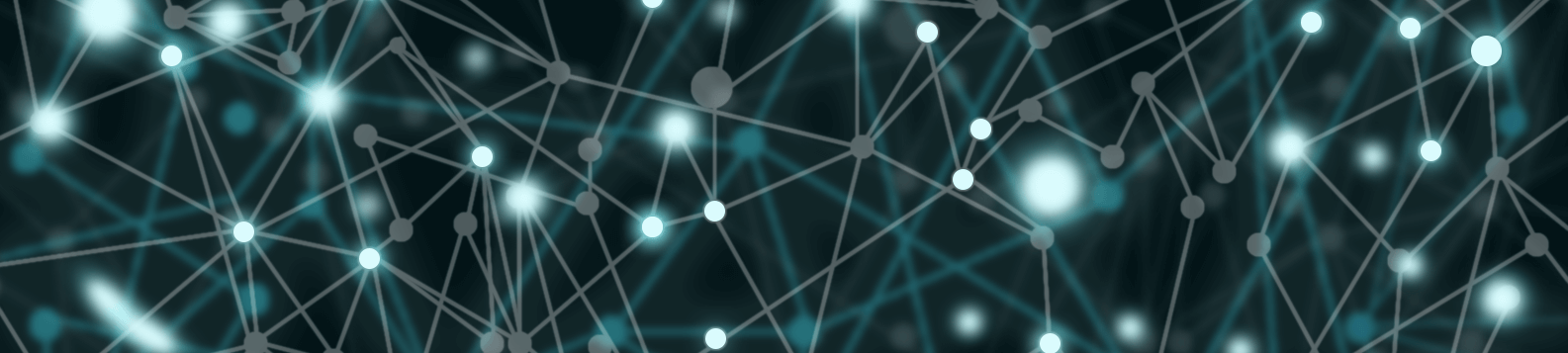
EX2
Network Packet Broker
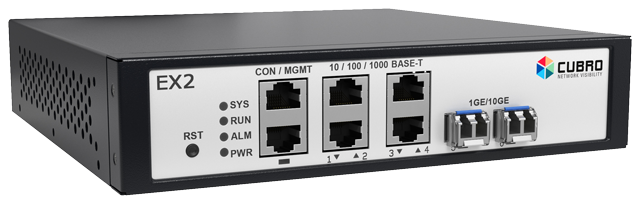
EX2 will be replaced by Omnia10
The EX2 series of Network Packet Brokers offer a unique combination of features in an extremely affordable and flexible device. The EX2’s diminutive size offers portability not commonly found in NPBs. It can easily be transported from location to location in a laptop bag. Don’t be fooled though, it makes no compromises when it comes to functionality.
Not only does it share the same feature set as full-size rack mount NPBs but also offers 10G capability in the form of two 1/10G SFP+ cages. The other four copper interfaces operate at 10/100/1000 speeds. The ability to use both copper and optical links as well as supporting interface speeds from 10M up to 10G means the EX2 can grant copper-based tools access to optical links and, by implementing traffic filters, slower tools can inspect traffic carried over 10G links.
The EX2+ model adds two single-link passive optical TAPs to the backplate of the unit; one Single Mode TAP with an 80/20 split ratio and one Multimode TAP with a 50/50 split. It also includes a rugged, waterproof storage case. With this single device, a network engineer has everything necessary to tap a live link, filter the desired traffic, and inspect it right on his/her laptop.
The EX2 series also features dual 12V inputs for power. This allows the EX2 to operate on battery-based power sources in field conditions but doesn’t sacrifice power redundancy in fixed environments. Finally, 1RU rack-mount accessories are available for installation into standard 19” racks and allow for the mounting of two EX2s side by side or, alternatively, one EX2 along with a network TAP.
The EX2 series is ideal for field use, low port-density deployments, branch office, and campus use.
Main Features of EX2
- Very portable
- Same feature set as full 1RU units
- Graphical user interface (GUI)
- Filters and load-balances traffic from a 10 Gbps link to multiple 1 Gbps monitoring tools
- Up to 2000 parallel rules
- IPv6 support
- Support of any kind of SFP and SFP+ (also 10 Gbit BASE-T)
- Built in Singlemode and Multimode TAPs (EX2+)
- Non-blocking 48 Gbit backplane
- Desktop usage (fanless design)
- No additional port licensing fees or software feature licensing. All features and applications included in the unit price
- 2-year warranty period

Functions & Benefits of EX2
- Provides network visibility by aggregating, tapping and filtering traffic
- The only fully-featured portable “field” Packet Brokers on the market.
- More ports than a typical Aggregation TAP
- Fail safe when paired with a Cubro Copper TAP
- EX2+ model features an integrated one link Multimode TAP and one link Singlemode TAP
- The Packetmasters can function as media and speed converters
- IPv4 and IPv6 support included
| Link/Port Aggregation | Aggregation of up to 4 ports or 2 links 10/100/1000 Mbit to 2 x 1/10 Gbit to a single or multiple output ports. |
| EX2+ | (EX2+ – 1 link SM 80/20 + 1 Link MM 50/50) |
| 10 Gbit traffic demultiplexer | If highly loaded 10 Gbit links have to be monitored, the traffic can be easily demultiplexed into 4 low traffic Gbit links. |
| Jumbo Frame Support | The Packetmaster supports jumbo Ethernet frames with a size of up to 9000 bytes. |
| Ports | 4 x 10/100/1000 Base-T2 x SPF+ 1/10 Gbit (2 X 10 GbitBase_T)1 x 10/100/1000 Base-T (Management)1 x RS232 Console |
| Configuration/ Communication | Web GUIREST APICLI via SSH, Telnet, or Serial interface |
| Bandwidth | 48 Gbps backplane |
| Aggregation latency | Average 700 ns for 64-byte frames |
| MTBF | 198.185 hours |
| Rugged desktop housing | The EX2/EX2+ has a rugged chassis with precise connector labelling on the front panel. |

Inputs
- 4 x 10/100/1000 full duplex Base-T
- 2 x 1/10 Gbps full duplex SFP/SFP+ Ports for any kind of SFP/SFP+
- Each port can be input or/and output depending on the application and configuration
Outputs
- 4 x 10/100/1000 full duplex Base-T
- 2 x 1/10 Gbps full duplex SFP/SFP+ Ports for any kind of SFP/SFP+
- Each port can be input or/and output depending on the application and configuration
Performance
- Performance up to 48 Gbps
- Non-blocking design
- Estimated boot time up to 180 sec
- Packet delay through processing less than 700 ns
Management
- RJ45 10/100 Mbps; ssh and/or Web GUI
- RS-232 Serial; CLI
Operating specifications
- Operating Temperature: 0ºC to 40ºC
- Storage Temperature: -10ºC to 70ºC
- Relative Humidity: 10% min, 95% max (non-condensing)
Mechanical specifications
- Dimension (WxDxH): 201 x 201 x 44 mm
- Weight: 1,35 kg
- Airflow: Front-back
Electrical specifications
- Input Power: 2 x 12 DC (1 AC/DC Adaptor included)
- Maximum Power Consumption: 18W
Certifications
- Fully RoHS compliant CE compliant
- Safety – UL60950-1/CSAC22.260950-1-07/IEC60950-1(2005)EN 60950-1 (2006)
EX2+
- Optical TAPs transport case included
- (no SFP)
10 Gbit link monitoring
The EX2/EX2+ receives traffic from a 10G or 1G optical live link via the monitor ports of a Cubro Optical TAP. By implementing filters the user can isolate only the traffic necessary to troubleshoot a network problem. The traffic can be forwarded to the 4 x 10/100/1000 Mbit Base-T interfaces and captured with a laptop running a protocol analyzer such as Wireshark or TCP Dump. Alternatively the traffic can forwarded to the unused Tx interfaces of the Optical SFPs for output to 1G or 10G optical tools.

Aggregation and filtering
The EX2/EX2+ is connected to several devices, e.g. SPAN ports, port mirrors or TAPs. The multiple traffic streams from these inputs can be aggregated into one data stream to be output to a monitoring device or security tool. This application reduces the overhead associated with each transmission. Load balancing can be used to distribute the traffic load across multiple capture tools. The traffic can also be filtered to ensure that only the traffic relevant to a given tool is forwarded to that tool while simultaneously reducing the risk of oversubscribing an interface.
Monitoring without a TAP
The EX2/EX2+ is connected inline on a live 1G or 10G optical link. Filters can be set up to copy traffic out on the 4 x 10/100/1000 Mbit Base-T interfaces. This traffic can be captured using a regular laptop with an installed protocol analyzer. This application has no impact on the live link due to the non-blocking backplane and very low delay of the Packetmaster series NPBs.
Additionally, session-aware load-balancing is a standard feature and can be used to load-balance a copy of the live traffic to multiple capture tools (or multiple capture interfaces of a single tool).

Bypass
A bypass is a hardware device that provides a fail-safe access port for an in-line active security appliance. The EX2/EX2+ monitors the health of the active inline appliance by sending heartbeat packets through the security appliance and detecting them after they have passed through the device. If the security appliance fails then the heartbeat will not be detected and the EX2/EX2+ can either reroute the traffic around the failed security appliance or reroute the traffic through a spare standby unit.
Media Converter
The EX2/EX2+ can also work as a media converter from:
- Copper to Fiber 1 Gbit
- Copper to Fiber 10 Gbit
- Fiber 10 Gbit (SM) to Fiber 10 Gbit (MM), etc.

EX2/EX2+ WebGUI
The EX2 series shares the same Graphical User Interface (GUI) as the rest of the Packetmaster series. The intuitive GUI allows the user to set up and change the configuration of the device faster and more easily than the traditional CLI. It also makes monitoring of filters, testing, and troubleshooting more efficient and streamlined.
- Compatible with all major, modern browsers
- HTML5 based GUI; no Flash or Java required
- Support for mobile devices
App and Scripting
The Packetmaster series includes a GUI-based App Manager that allows the user to run a Python script within the Cubro environment. The Packetmaster devices natively support BASH and Python scripting out of the box.
Session Aware Load-balancing
Load-balancing is a vital function to distribute incoming traffic across different monitoring tools evenly. The EX2 supports Session-Aware Load balancing, meaning that every packet that belongs to the same conversation/flow is sent to the same output port within a load-balancing group.
Difference between EX2 and EX2+
The EX2+ is available with two built in Optical TAPs (1XLink SM 80/20 and 1xLink MM 50/50).
The EX2+ includes a rugged, waterproof transport case with space for an additional power supply unit and cabling.
Product Components
- Cubro EX2/EX2+
- AC or DC power supply modules
- Power cord
- Transceivers not included
| Part Number | Description |
|---|---|
| CUB.PM-EX2 | Packetmaster EX2, 4×10/100/1000 Base-T and 2×1/10G |
| CUB.PM-EX2+ | Packetmaster EX2+ Set, 4×10/100/1000 Base-T and 2×1/10G, including optical splitters |
| CUB.RM19-EX2-R3 | 19″ Rackmount Kit for 1 Packetmaster EX2 and optional one R3 Rackmount TAP |
| CUB.RM19-EX2-2 | 19″ Rackmount Kit for 2 Packetmaster EX2 series |
| CUB.PM-EX2-PS | EX2 additional power supply |
Additional Resources
Cubro Packetmaster Port Configuration
using the Web GUI
Configuring GRE Tunnels on EX6-3
Cubro Packetmaster Split QSFP Interface
using the CLI
Rules and Filters Part 1: Basic Traffic Flows
Looking for product support?
Get in touch with our technical team now
Our newsletter provides thought leadership content about the industry. It is concise and has interesting content to keep you updated with what’s new at Cubro and in the industry. You can unsubscribe anytime with a single click.
This site is protected by reCAPTCHA and the Google Privacy Policy and Terms of Service apply.